Yoooo!
Corbitt here... CEO and Founder of Apex Current Digital Marketing.
It looks like there's a significant amount of traffic coming to the site because you want to know how to create a Facebook page.
No problemo. I aim to please...
It's super simple so chillax. We'll get you through it one step at a time.
Step 1 - Login to your personal Facebook account at www.facebook.com.
Step 2 - While on your newsfeed, go to Pages under Explore next to that red arrow pictured below and click on it. (Side note, how cute is my daughter, Phoebe?!)
Step 3 - That will bring up all of the Pages you have liked and then hiding in the top right corner you'll see where it says "More." Click there and toggle to "Create Page." You can also simply click here to navigate to that section, but I'm all about, "teaching a man to fish."
Step 4 - Select the type of Page you are wanting to create... You can change this later if you need to so it doesn't have to be exact.
Step 5 - Once you decide the type of page you want to create, Facebook will ask you for the Category. For example, if you're a shoe company, it's going to ask you to select shoes and then what the name of your business is and you'll type that in.
After that, it really can't get any easier. Facebook will literally walk you through the process and information you need to provide.
I would go ahead and have the following information ready to make your life a lot easier and this process super simple.
- Business Name
- Profile Picture (Sized 800 x 800)
- Cover Photo (Sized 820 x 312) ... Canva.com is a great resource for sizing images and creating designs.
- Business Address
- Business Phone
- Business Email
- Business About Us / Mission Statement
- Hours of Operation
That's the basic stuff. Just to be clear, you don't need any of it. Facebook will let you proceed without it, but I would just gather it all now. An empty page, looks like your business is struggling or not professional.
On that note, I would start inviting all of your friends and family to like the page and get active posting 1 - 3 times per day. These days you have to promote posts, but that's a topic for a different time. Even putting just $1 behind a post will make a big difference in it's reach.
Alright, guys, hope this helps!
Be EPIC!
Corbitt